Entering multiple plans using Assemblies is a very useful feature decreasing your effort in the moment when you need to prepare all plans for all materials defined in one assembly. It enables you to prepare all plans in one turn.
First, select assembly you need to prepare multiple plans for.
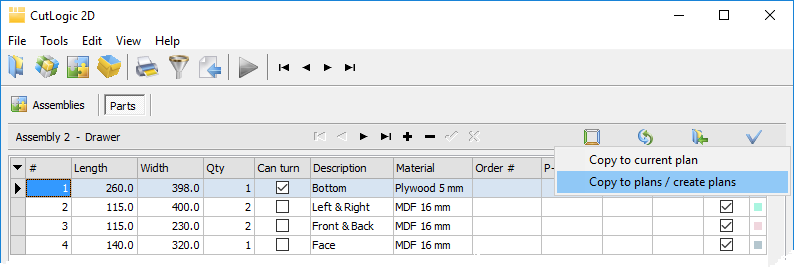
Next click ![]() button and select [Copy to plans / create plans].
button and select [Copy to plans / create plans].

Unique batch identifier is automatically generated. You can use this one or rename the batch as you need.

|
Tip: You can use one Unique batch identifier for as many Assemblies as you need. When creating Multi-material plan for next Assembly simply use the same Unique batch identifier as for the first Assembly. This approach leads to better yield and better labor organization. |
Confirm the dialog.

Here you can change repetition of copied assemblies. The original quantity of parts will be multiplied by entered value. Confirm the dialog to create plans.

