To create new label report, click data navigator button ![]() or press Insert and select "Create new report > Label report".
or press Insert and select "Create new report > Label report".
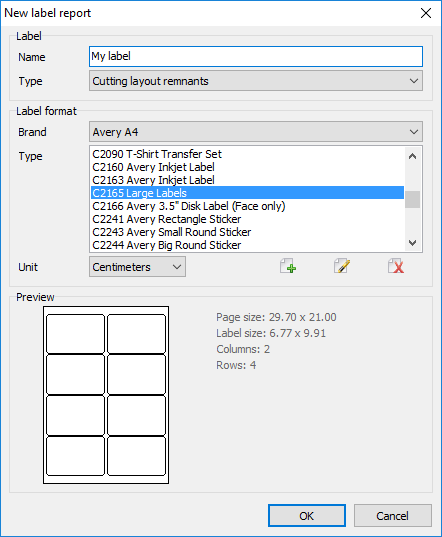
Label
Name |
Here you can enter name of new label report. |
Type |
Here you can select type of new label report (Cutting layout remnants, Cutting layout parts, Plan parts). |
Label format
Brand |
Here you can set brand of label. |
Type |
Here you can select type of label from hundreds of predefined labels. |
Unit |
Here you can set desired units (Centimeters, Inches, Pixels). |
|
Creates new label format. |
|
Starts property editor of selected label format. |
|
Deletes selected label format. |
By clicking button ![]() or
or ![]() following property editor is shown. Here you can set main properties of label format.
following property editor is shown. Here you can set main properties of label format.

Preview
Here you can see design of currently selected label format and its basic information (Page size, Label size, Columns, Rows).