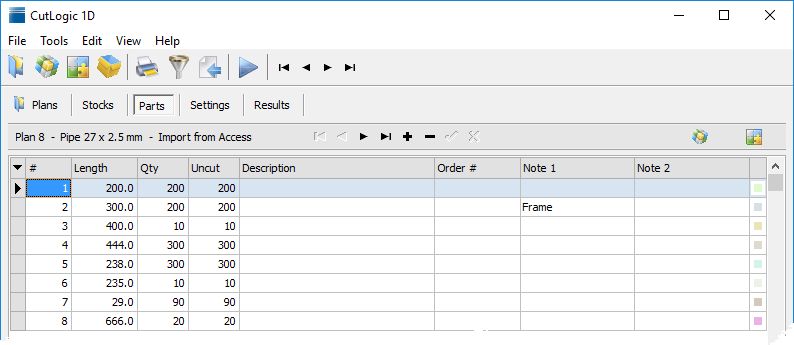Import from Access db files (*.mdb, *.accdb) is very similar to imports from any table based files like Microsoft Excel ( *.xls or *.xlsx ).
Open Access file you want to import from. See more in How to import data.
Following Import window opens.

Now you can start mapping. In our case we have used Default value feature for field Qty because of some source data in Access file have no values, and Multiply by column has been set to 10 on Qty.

When all fields are mapped, you can click the [Import] button and import is done. You can start to work with imported data.