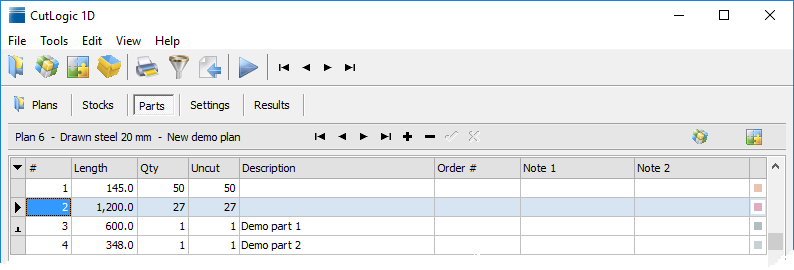If you often use the parts with the same parameters, you can predefine them in Material parts. Whenever you need them, you can copy them into the plan.
By clicking the button ![]() , the form Material parts with predefined parts opens.
, the form Material parts with predefined parts opens.

You can mark one or more parts and import them to the plan by clicking the button ![]() .
.
|
Tip: Click the button |
After clicking the button ![]() following confirmation dialog appears.
following confirmation dialog appears.

Here you can change repetition of copied parts. The original quantity will be multiplied by entered value.
After confirming the dialog, the parts are copied to the plan.