It is possible to rearrange all columns in data grids. All available columns can be hidden or shown according to your individual needs. In addition, it is also possible to change their order. By hiding of unnecessary columns or reordering them, you can achieve better and clearer view of your data.
To rearrange columns, click the button ![]() in data grid or select the menu item "View > Rearrange columns". Here you can check/uncheck visibility of data fields.
in data grid or select the menu item "View > Rearrange columns". Here you can check/uncheck visibility of data fields.
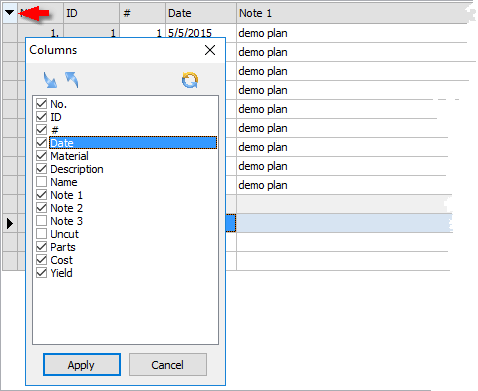
Toolbar
|
Moves column down. In data grid, column is moved to the right. |
|
Moves column up. In data grid, column is moved to the left. |
|
Loads default columns setting. |
|
Tip: Alternatively, to reorder columns directly in data grid, you can click and hold column header and drag it to left/right. |