Click the Settings tab to open Plan settings form.
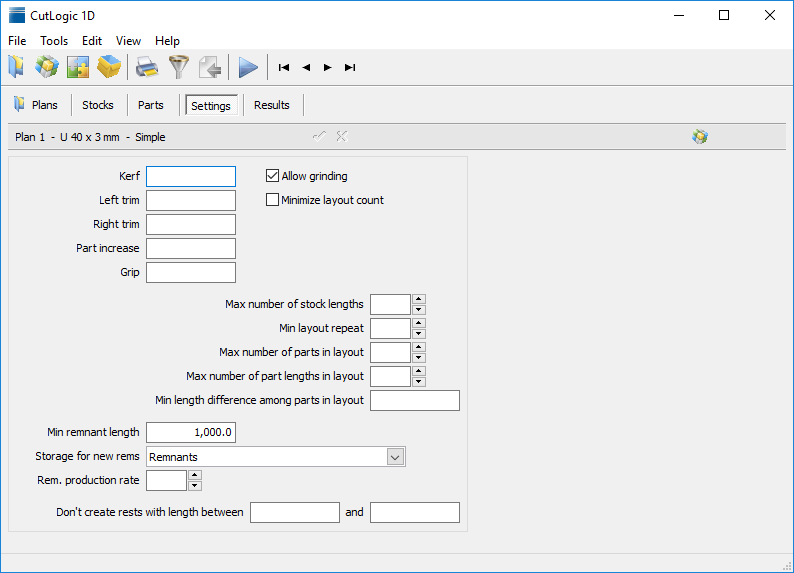
Settings tab enables you to define cutting settings for given plan.
Kerf |
Width of cut. |
Left trim |
Left unusable stock margin. |
Right trim |
Right unusable stock margin. |
Part increase |
Value, which will be added to each side of part. |
Grip |
Size of material required for grip. Gripping portion of stock can be utilized in case when length of part is the same as length of the rest of stock, so no cutting and gripping is needed. For example if Gripping is 23 then rest can be 0, or 23, or greater than 23. |
Allow grinding |
When allowed, rest of stock can be shorter than cut width (kerf) so the last part is not cut but it is only grinded to required length. When off, material remaining after the last part in the layout will be either zero or not smaller than kerf. |
Minimize layout count |
Minimizes number of cutting layouts and overall labor (may cause lower yield). This feature is interesting in cases when setting of your cutting machine is too expensive or requires much time to preset. Keep in mind that when you use this option, the yield of your material is lower. |
Max number of stock lengths |
Optimizer will not use more stock lengths than this value. |
Min layout repeat |
Optimizer tries to find cut plan in which each layout repeats at least this value times. |
Max number of parts in layout |
Limits total number of parts in each cutting layout. |
Max number of different part lengths in layout |
Limits maximum number of different part sizes in each cutting layout. |
Min length difference among parts in layout |
Size difference between each two parts in layout will be zero or bigger than this value. Example: Required parts: 5cm, 7cm, 9cm, 11cm, 12cm, 14cm, 18cm and min length = 3cm then following parts could be together in one layout: 5,9,12,18. If min length = 5 cm then following parts could be together in one layout: 5,11,18 or 7,12,18, etc. |
Min remnant length |
Minimum length of reusable remnants. Function Close plan will move rests with length greater or equal to this value to defined Storage for new rems. Function Open plan will remove these remnants from inventory. |
Storage for new rems |
Storage where newly created remnants will be stored upon plan closure. Function Close plan will move rests with length greater or equal to Min remnant length into this storage as remnants. Function Open plan will remove these remnants from this storage. |
Rem. production rate |
Number between 0 and 99; the bigger the number, more remnants are produced which results in a better yield. Note: weighted production of remnants positively affects the yield and decreases scrap factor. |
Don't create rests with length between... |
Optimizer tries to avoid creation of rests with length in this range. |
|
Tip: Set Max number of parts in layout to 1 to allocate cables (parts) to reels (stocks). |
|
Note: Some of parameters are available only in professional edition or in enterprise edition. See chapter Edition comparison for details. |