Here you can set operations which will be executed automatically every time you create or optimize plan.
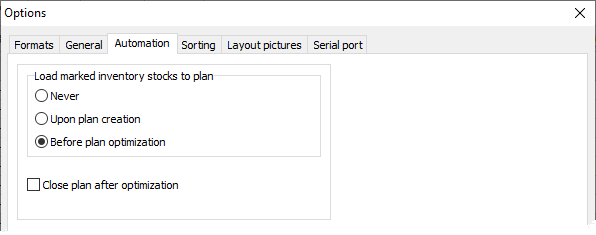
Load marked inventory stocks to plan
Never |
Program will not automatically loaded stocks. |
Upon plan creation |
When new plan is created, all marked inventory stocks of given material will be loaded to plan. |
Before plan optimization |
Before running plan optimization, all marked inventory stocks of given material will be loaded to plan. |
Close plan after optimization
Plan will be automatically closed after optimization and used stocks will be counted off the inventory.